To create Google Web Stories for WordPress, you can follow these steps:
Install and Activate the Web Stories Plugin: Start by installing the Web Stories plugin on your WordPress website. You can find the official plugin by visiting the WordPress plugin directory or by searching for “Web Stories” in the “Add New” section of your WordPress dashboard. Install and activate the plugin.
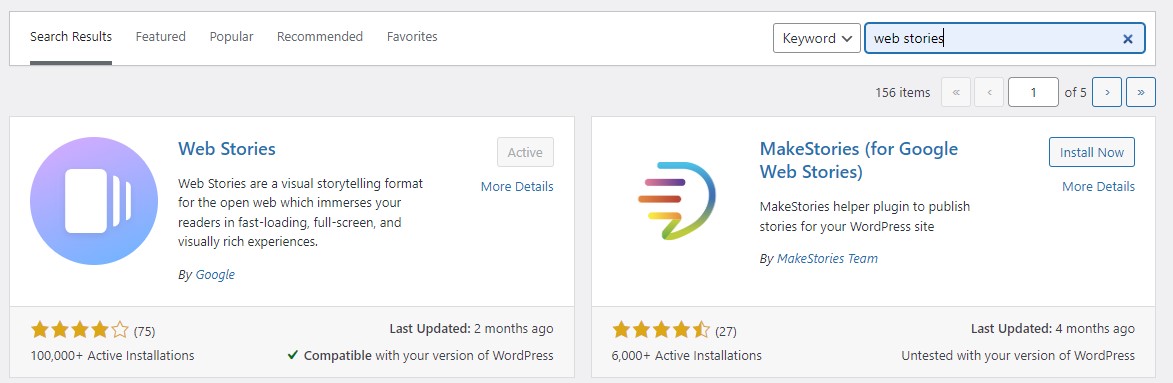
Create a New Story: Once the plugin is activated, you’ll find a new “Stories” tab in your WordPress dashboard. Click on “Stories” and then select “Add New” to create a new Web Story.
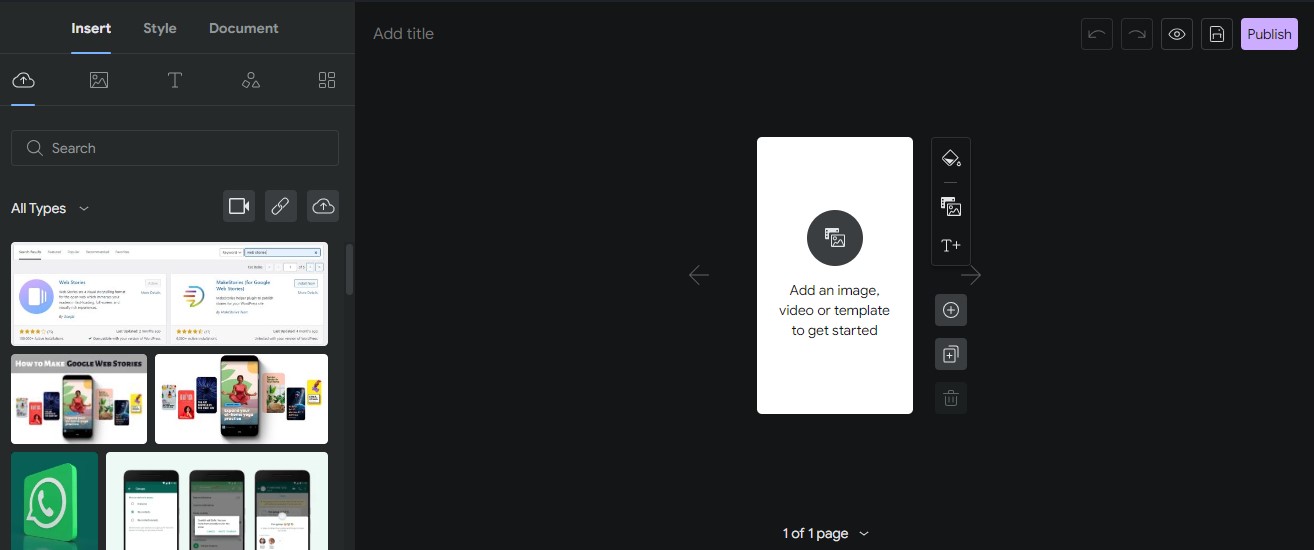
Design Your Web Story: The Web Stories editor in WordPress provides a user-friendly interface to create visually appealing stories. Use the editor to add images, videos, text, and other interactive elements to your Web Story. You can also customize the appearance, layout, and design of your story using the available options.
Add Interactivity: Enhance your Web Story with interactive features such as quizzes, polls, or call-to-action buttons. These elements can help engage your audience and encourage them to take specific actions like visiting your website or subscribing to your newsletter.
Optimize Metadata: Provide relevant metadata for your Web Story, including a compelling title, description, and tags. Optimize your metadata with relevant keywords to increase the chances of your Web Story being discovered in search results.
Preview and Publish: Before publishing, preview your Web Story to ensure everything looks and functions as intended. Once you’re satisfied, click on the “Publish” button to make your Web Story live on your website.
Embed or Share Your Web Story: After publishing, you have several options to promote your Web Story. You can embed it on relevant pages of your website, share it on social media platforms, or include it in your email newsletters. You can also submit your Web Story to the Google Web Stories carousel for wider distribution.
Monitor Performance: Use analytics tools to track the performance of your Web Stories. Monitor metrics such as views, engagement, and click-through rates to gain insights into how your stories are performing and make necessary optimizations.
By following these steps, you can create and publish Google Web Stories using the Web Stories plugin for WordPress.
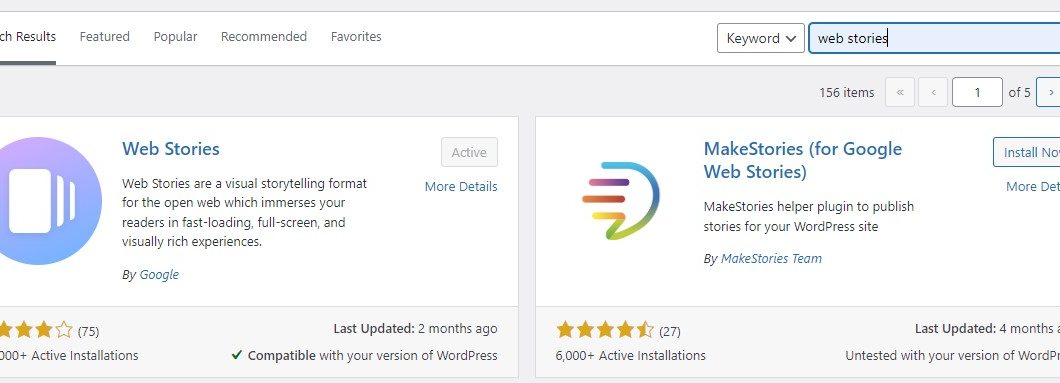





No Comments