API stands for Application Programming Interface. It is a set of rules and protocols that allows different software applications to communicate and interact with each other. APIs define how different components of software systems should interact, specifying the methods and data formats they should use.
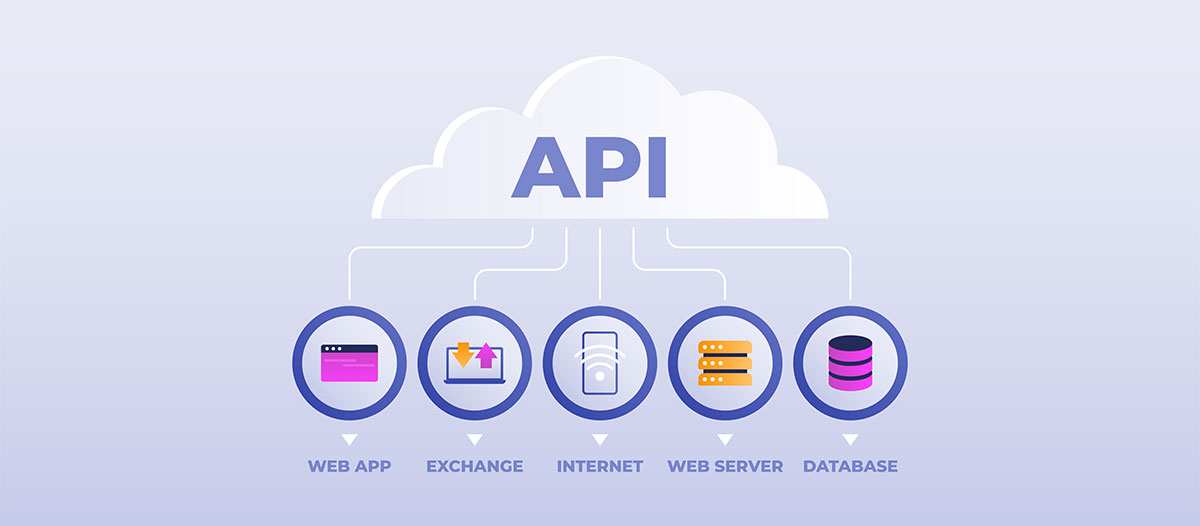
APIs enable developers to access and use the functionality of existing software systems or services without needing to understand or modify their underlying code. They provide a standardised interface that allows applications to request specific actions or data from another system and receive a response in a structured format.
APIs can be used in various contexts, such as web development, mobile app development, and integration of different software systems. They provide a convenient and controlled way for applications to interact, exchange data, and utilize the capabilities of other software services or platforms.
APIs can be categorized into different types based on their purpose and functionality. Some common types of APIs include:
- Web APIs: These APIs allow applications to interact with web-based services or retrieve data from remote servers. They are commonly used to build web applications, mobile apps, or integrate different systems.
- REST APIs: Representational State Transfer (REST) APIs follow a set of architectural principles for building web services. They typically use HTTP methods like GET, POST, PUT, and DELETE to perform operations on resources and exchange data in formats like JSON or XML.
- SOAP APIs: Simple Object Access Protocol (SOAP) APIs provide a messaging protocol for exchanging structured information between networked systems. They use XML for message formats and can be used for more complex interactions and data processing.
- Library or Framework APIs: These APIs are provided by software libraries or frameworks to enable developers to access their pre-defined functions, classes, or modules. They facilitate the development of applications by providing ready-to-use functionality.
- Operating System APIs: Operating System APIs allow developers to interact with the underlying operating system, accessing system resources, hardware devices, or performing system-level operations.
APIs have become integral to modern software development as they enable interoperability, modular design, and reusability. They allow developers to leverage existing services, integrate different systems, and build more powerful and interconnected applications.
How to use API in Android?
To use an API in an Android application, you can follow these general steps:
- Obtain the API documentation: Start by obtaining the documentation for the API you want to use. The documentation should provide information about the endpoints, request methods, parameters, and response formats.
- Add required dependencies: If the API requires any external libraries or dependencies, you need to add them to your Android project. This is typically done by including the necessary dependencies in your project’s build.gradle file.
- Make HTTP requests: To interact with the API, you need to make HTTP requests from your Android application. You can use libraries like Retrofit, Volley, or OkHttp to simplify the process of making network requests. These libraries provide convenient methods for sending HTTP requests, handling responses, and managing network operations.
- Authenticate and handle authorization: If the API requires authentication or authorization, you need to handle it accordingly. This may involve sending API keys, access tokens, or user credentials with your requests. The authentication process and requirements should be outlined in the API documentation.
- Parse and process the API response: Once you receive a response from the API, you need to parse the data and process it as per your application’s needs. The response is usually in a structured format like JSON or XML. You can use libraries like Gson or Jackson to parse the response and convert it into usable objects or data structures in your Android application.
- Implement error handling: It’s important to handle errors and exceptions that may occur during API interactions. This includes handling network connectivity issues, server errors, and validation errors. You can use try-catch blocks or implement error handling mechanisms provided by the chosen networking library.
- Test and iterate: After implementing the API integration, thoroughly test your application to ensure proper functionality. Verify that the requests are being sent correctly, responses are parsed accurately, and error handling is working as expected. Make any necessary adjustments or iterations based on your testing results.
Remember to adhere to the terms and conditions of the API provider, such as rate limits or usage restrictions. It’s also a good practice to handle network operations asynchronously, for example, by using background threads or asynchronous tasks, to prevent blocking the UI thread and provide a smooth user experience.
Overall, the specific implementation details and code may vary depending on the chosen library, the API itself, and the requirements of your Android application. Consulting the documentation and resources provided by the API provider can greatly assist in the integration process.
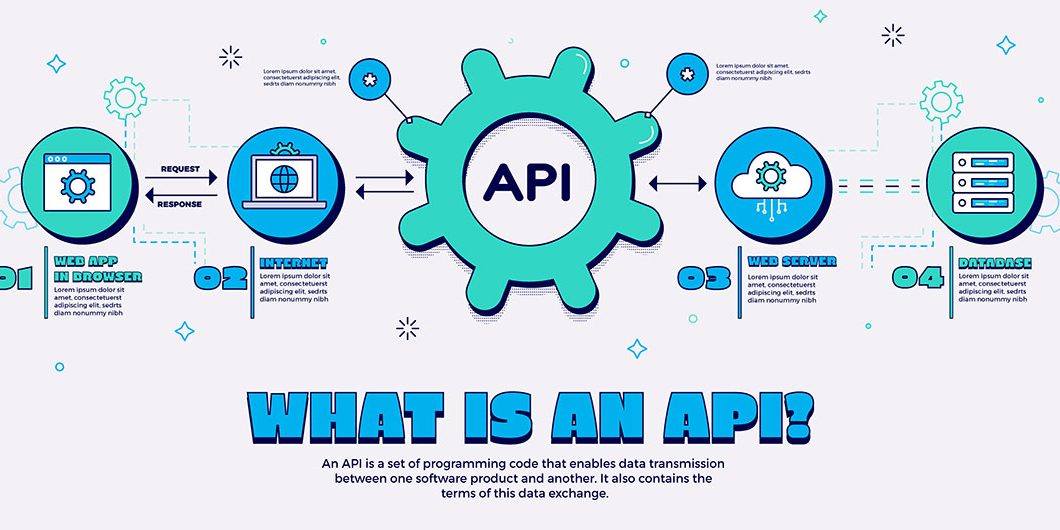





No Comments